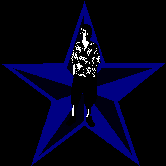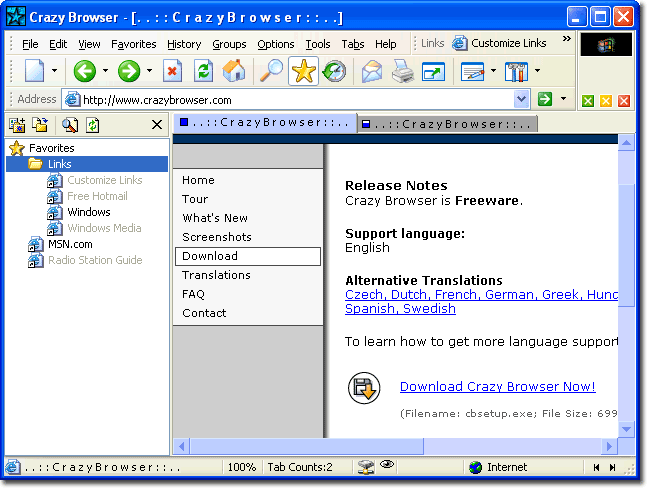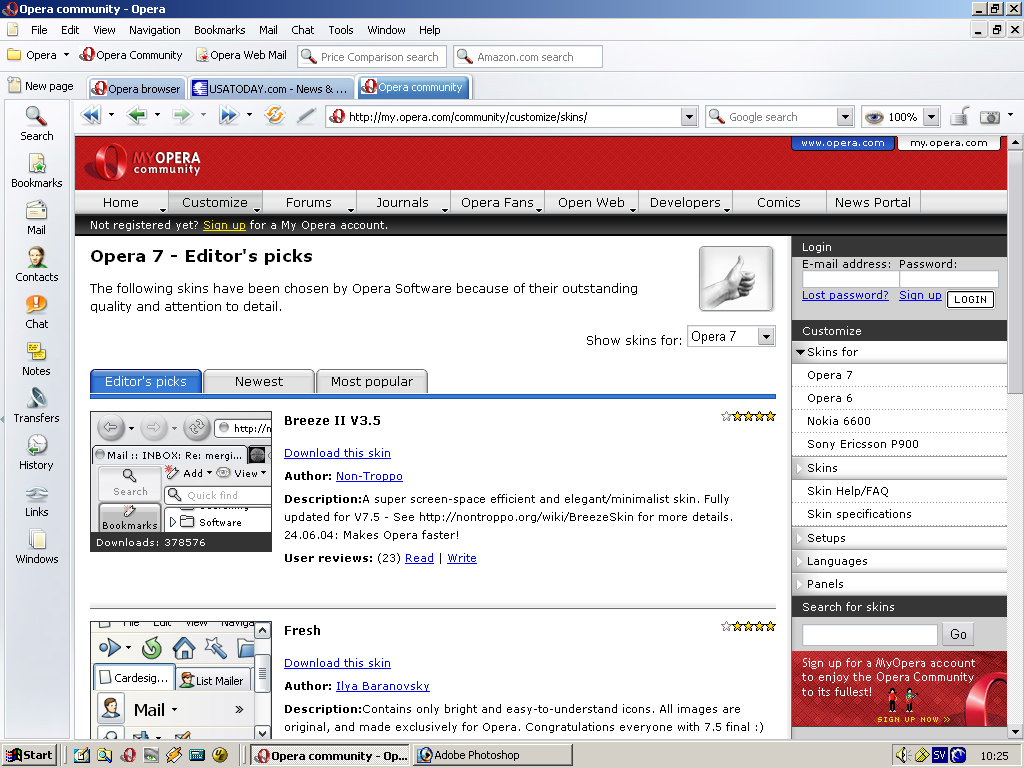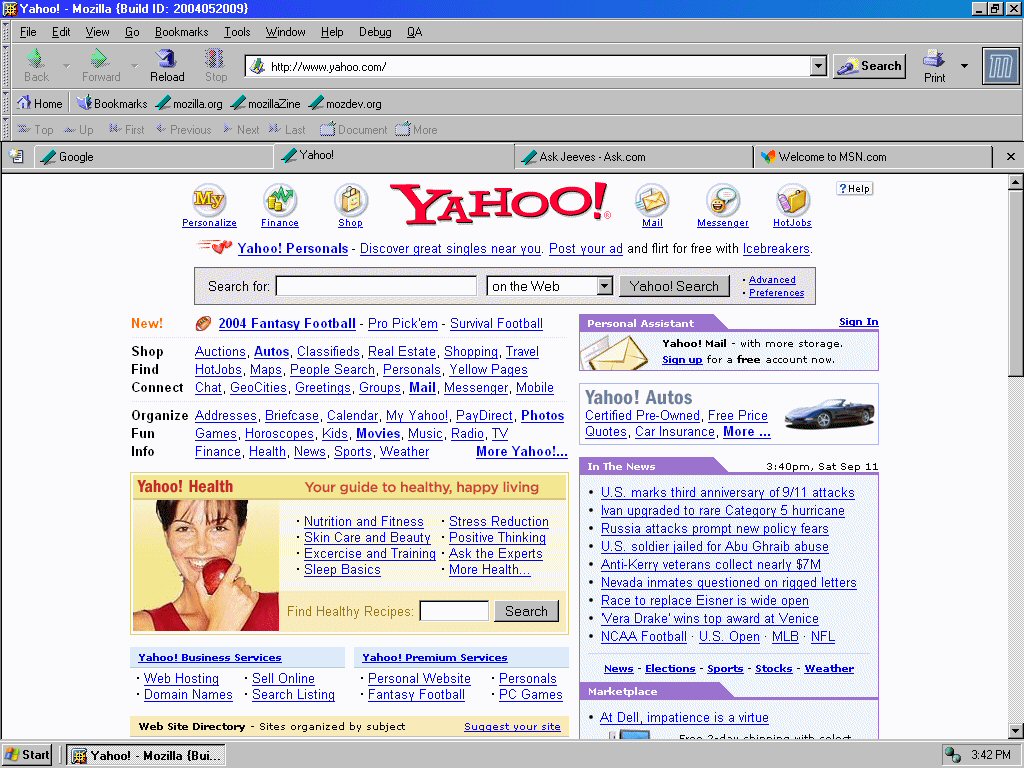|
Other Stuff
|
The following is why Internet Explorer should be replaced with another program, such as Crazy Browser, Opera, or Mozilla.
Internet Explorer Problems/Disadvantages Internet Explorer has many flaws which can be detrimental to your computer's health and well-being. Mainly, since it is so common, it is practically the #1 target of people who want to infect a large number of people's computers. Internet Explorer does not provide good-enough protection against back-ground downloading and installing. With Internet Explorer, it is possible for programs and files to be put on your computer without your knowledge. But, I will not go into many more of the "lackings" of Internet Explorer, since the point isn't to show that Internet Explorer is bad, but that there are many better alternatives. Overview of Other Browsers Crazy Browser is a browser that uses the render engine of Internet Explorer. So, they have the same basic browsing options. This also makes it very easy to switch from Internet Explorer to Crazy Browser. You will only have to install it, and then it will be good to go. All your bookmarks from IE are kept, so you do not need to transfer them. The main difference is that Crazy Browser has tabbed browsing (which is useful when you want to visit one site and not leave the one you are at), pop up blocking (most spyware/adware comes from pop-ups downloading and installing things onto your computer causing system errors and performance impairment), and it is just an overall better and safer browser than Internet Explorer. Crazy Browser is completely free to use and can be downloaded from CrazyBrowser.com. Opera, another internet browser is probably the most complex--and versatile--browser of all of these. It has many useful features, including: Password memory, pop-up blocker, gestures, customizable interface (such as skins and personalized toolbars), a download manager, tabbed browsing, and many advanced security features. Thanks to Opera being a newer browser, it is very seldom targeted by malicious code, including spyware, malware, adware, trojans, and viruses. Its password manager allows you to save passwords for certain pages so you don't have to type them in repeatedly. Its pop-up blocker blocks any level of pop-ups. You can decide what you want it to block via the browser's preferences (Alt+p to access the menu). Gestures allow easy internet surfing. With only a movement of the mouse, you can go to your favorite site, or got back to your previous page. The customizable interface may not be needed for power-users, but having your own personal look to the browser can be nice. Skins can be downloaded and installed in a few clicks of the mouse. The built-in download manager allows you to easily manage downloads, and open them without searching through your entire hard drive. Tabbed browsing is very useful for those who want to visit multiple sites quickly and efficiently. Advanced security features protect your computer from any spyware, malware, adware, trojans, or viruses that may come your way. You can download a free, no obligations, version of Opera from Opera.com. Mozilla, the last browser mentioned here has all the advantages of Crazy Browser and more. It has a lot more personalizing options than Crazy Browser. You get to select what this browser does in many aspects. It has tabbed browsing, pop-up blocking, password manager, and other useful features. Although, unlike Crazy Browser and Opera, these features have to be activated before they will be in use. Also this browser lets you choose how much disk space you want dedicated to the temporary internet folder. This folder is where you browser puts images and other files so it doesn't have to reload them each time you visit a page. This is a feature that Internet Explorer lacks. It also has a download manager which notifies you of anything that is about to be downloaded to your computer. Also, it lets you launch files from this manager making it so finding files becomes a thing of the past. This browser can be found at Mozilla.org. Screenshots (Click to enlarge in new window) Conclusion Don't use Internet Explorer! If you want pure functionality, in a simple form (like that of IE), then go with Crazy Browser. If your looking for customizability and advanced security features, then Opera is the browser for you. Or, if neither of these sound good, try Mozilla, a well-rounded mix of the two. |