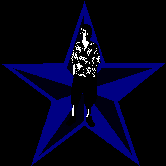|
Tips, Tricks, and Hacks
|
Note: I recently
tried this again and found that it did not work. I will update it when I can
figure out what is going wrong. Does it annoy you that in StarCraft battle.net games, you cannot use all the game types? Well, it annoys me, and that is what matters. To get around this, create a LAN game, of the
type you want to play on battle.net, make an opponent (If the type isn't
Team Melee, Team Free For All, or Team Capture The Flag you'll need to have
at least two computers connected on a LAN network and then join the game you
created on the other computer) and start the game. When the game starts,
save it as something you can remember. I would saved it as (If it was a Team
Melee) "Team Melee". You can now exit the game and logon to battle.net.
Create a game and select the game you saved from your starcraft\maps\saves\
directory. Once the game is created you can select cancel. Now create
another game. This time you should see all the specifics you entered last
time except for two things. First, it shows what map you used last, not the
save file and, if you entered a password last time, it won't show that
either. Now look under the game type box. It should be whatever game type
the save you used was. In my case, Team Melee. If this didn't work, please email me saying so.
Send it to
smm@mse.com. Please try to avoid using words like man or dude in
the subject. |